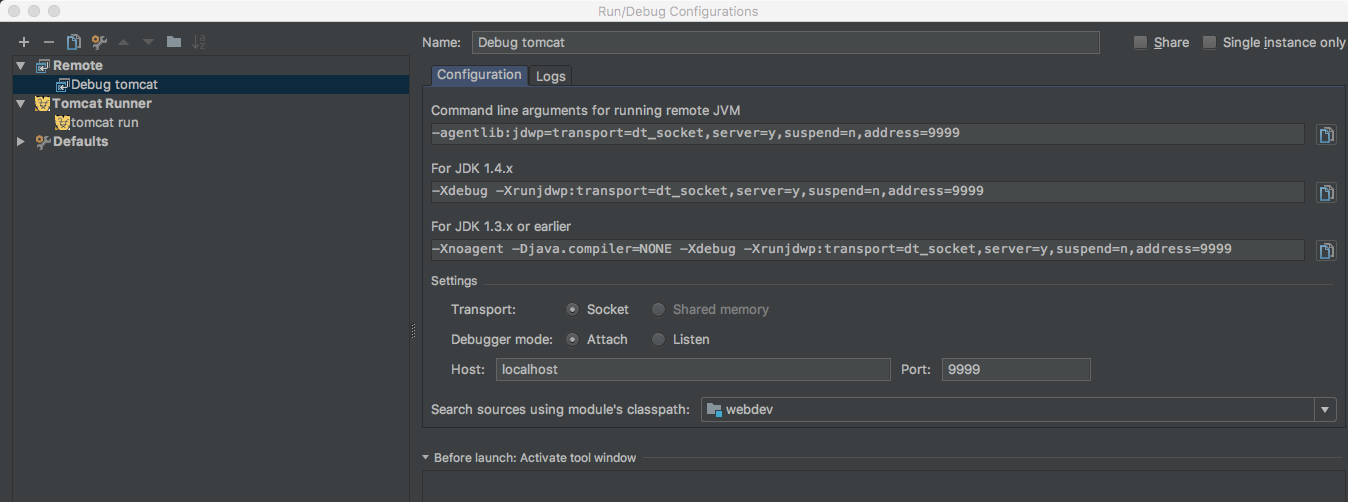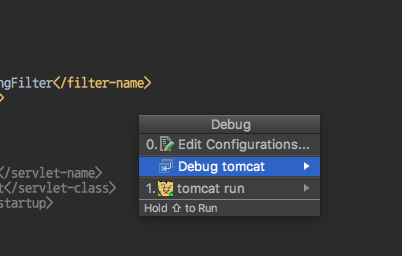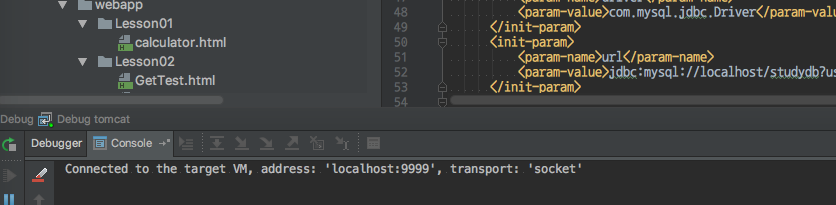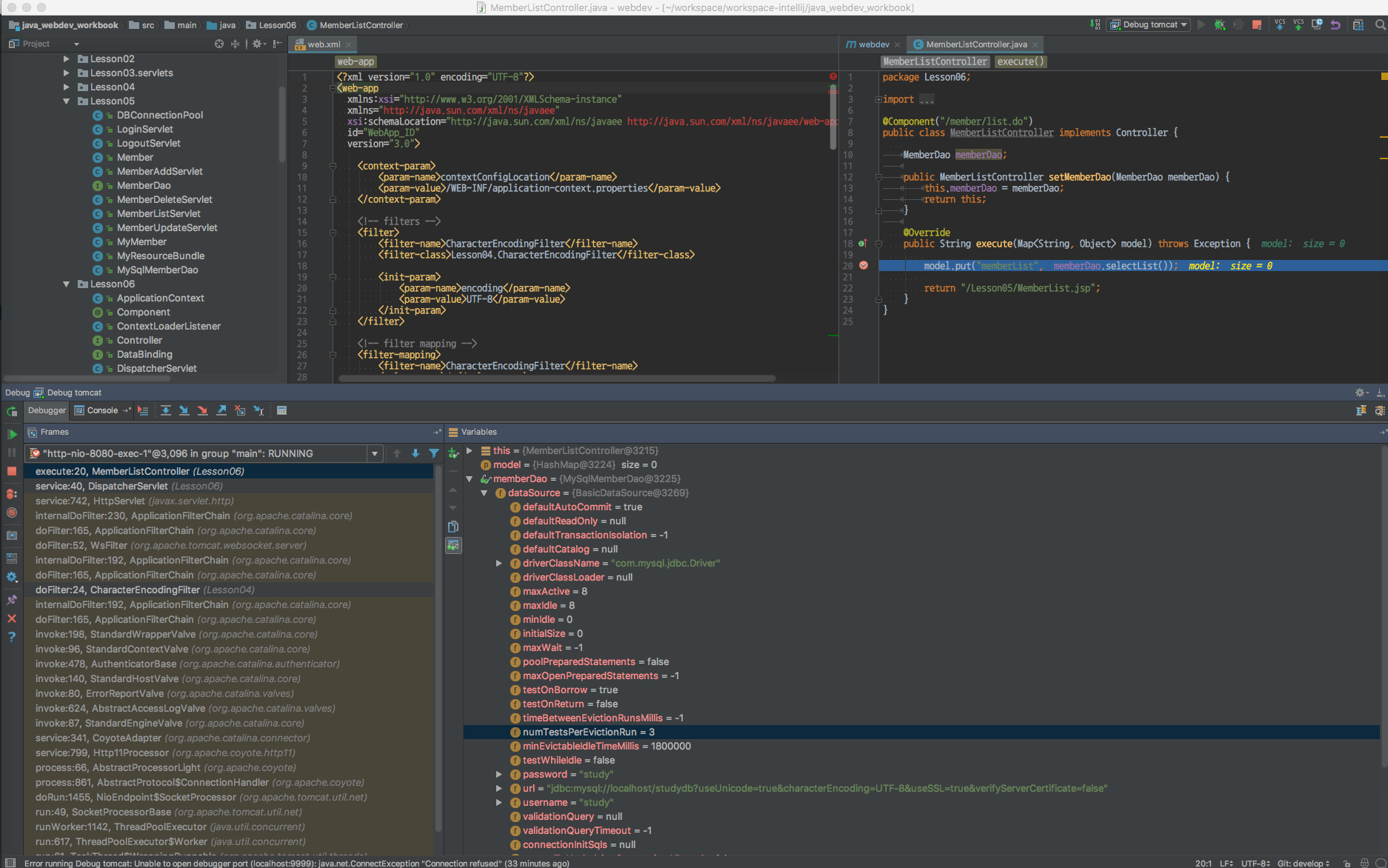Intellij IDEA Community Edition 은 오픈소스로 Apache 2.0 라이센스 하에 무료로 배포된다. 개인용, 상업용으로 누구나 사용할 수 있지만, 지원하는 기능이 적다.
Intellij IDEA Choose Edition
Intellij IDEA Ultimate Edition vs Community Edition
Ask about Community Edition License
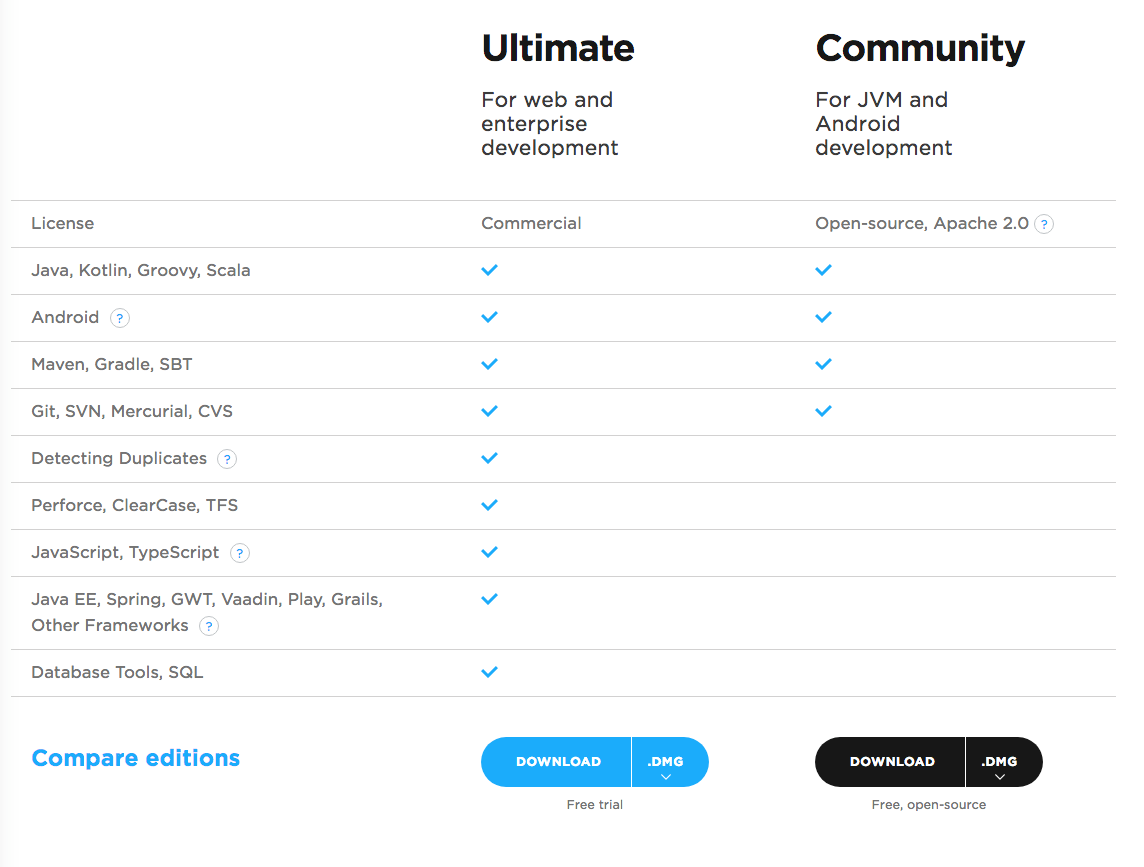
Intellij IDEA Community 에서는 비록 spring을 정식으로 지원하지 않지만, Spring Boot는 embedded tomcat이 있고, standalone으로 일반 java application 처럼 실행할 수 있기 때문에 main 클래스에서 다음과 같이 run이나 debug를 수행하면 된다.
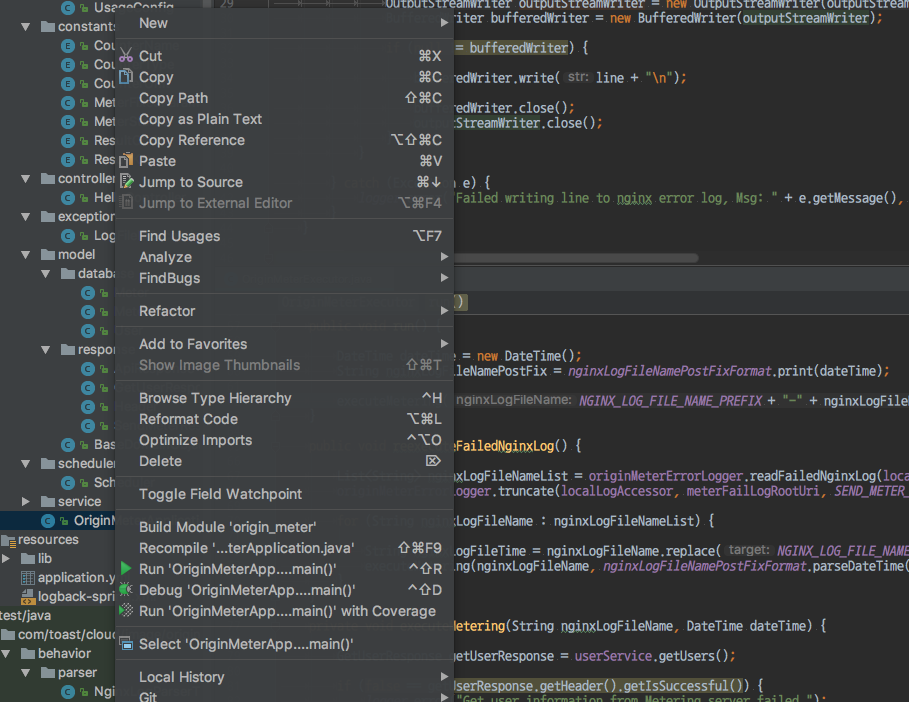
Spring MVC와 같이 web resource를 deploy하고, 외부 tomcat을 사용하는 것이라면 추가 설정이 필요하다. (물론 Intellij IDEA Ultimate Edition을 사용하면 바로 사용할 수 있다.)
Web resource deploy를 위해 pom.xml에 다음과 같이 추가한다.
<build>
<finalName>webdev</finalName>
<plugins>
<plugin>
<groupId>org.apache.maven.plugins</groupId>
<artifactId>maven-compiler-plugin</artifactId>
<configuration>
<source>1.8</source>
<target>1.8</target>
</configuration>
</plugin>
<plugin>
<groupId>org.apache.maven.plugins</groupId>
<artifactId>maven-war-plugin</artifactId>
<version>${maven.war.plugin-version}</version>
<configuration>
<webXml>${webXmlPath}</webXml>
</configuration>
</plugin>
</plugins>
</build>
<properties>
<maven.war.plugin-version>2.4</maven.war.plugin-version>
<webAppDir>target/classes</webAppDir>
<webXmlPath>src/main/webapp/WEB-INF/web.xml</webXmlPath>
</properties>
설치하면 Run Configuration 메뉴에서 다음을 확인할 수 있다.
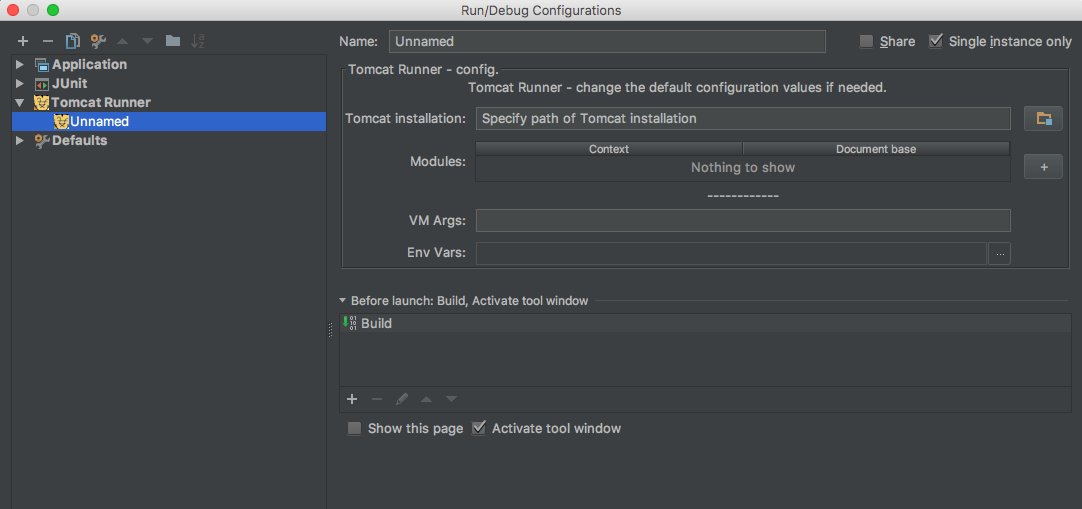
다음은 위와 같이 설정하였을 때의 모습이다.
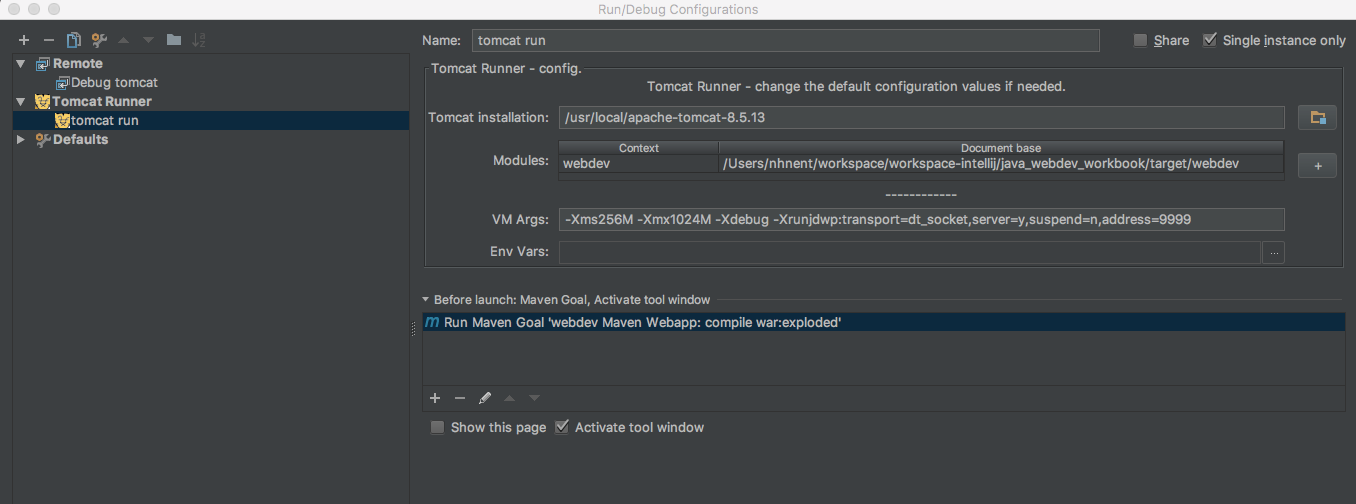
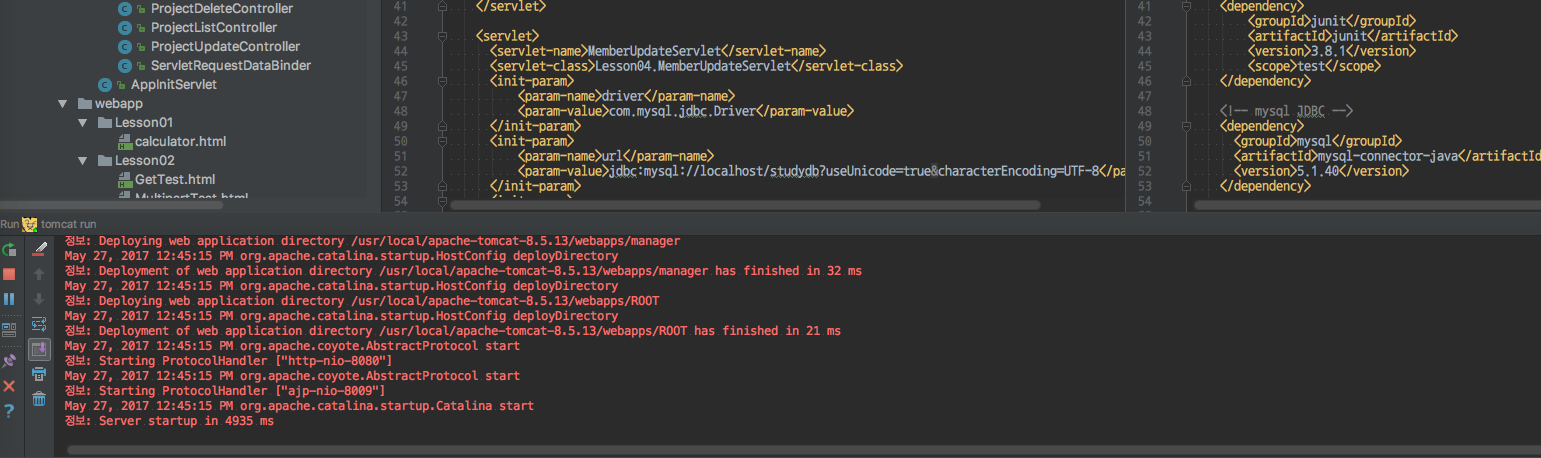
Intellij IDEA Community Edition에서는 자체적으로 spring을 지원하지 않으니 당연히 디버깅 feature도 지원하지 않는다. Web application을 디버깅하기 위해서는 tomcat remote debugging을 통해 디버깅을 진행할 수 있다.
-Xdebug -Xrunjdwp:transport=dt_socket,server=y,suspend=n,address=9999