

Spring Boot Reference Guide Part4, Chapter 26 Logging
Spring Boot는 개발자에게 알려야할 메시지를 로깅 라이브러리를 통해 로그로 출력한다. 만약 pom을 통해 spring-boot-start 또는 spring-boot-start-web 아티팩트를 추가한 상태에서는 spring-boot-starter-logging 아티팩트도 자동 포함하므로, 로깅을 위해 별도의 라이브러리를 추가할 필요가 없다.
Spring Boot는 디폴트로 Logback 로깅 라이브러리를 사용하여 로그를 출력하며, 개발자는 추상체인 SLF4J를 통해 로그를 기록하면 된다.
Java에서 로깅을 위한 다양한 로깅 라이브러리가 있지만, Spring Boot가 제공하는 default 로깅 라이브러리도 충분히 사용할만 하다.
다음 코드와 같이 slf4j.Logger 를 통해 로깅을 할 수 있다. 밑의 코드는 info를 통해 INFO 레벨로 로깅한다. debug나 error와 같은 레벨도 메소드로서 호출한다.
import org.slf4j.Logger;
import org.slf4j.LoggerFactory;
import org.springframework.boot.CommandLineRunner;
import org.springframework.stereotype.Component;
@Component
public class MyCommandLineRoutine implements CommandLineRunner {
private static final Logger logger = LoggerFactory.getLogger(MyCommandLineRoutine.class);
public void run(String ... args) {
logger.info("CommandLineRunner Do.");
}
}
가장 기본적인 로그 포맷은 다음과 같다.
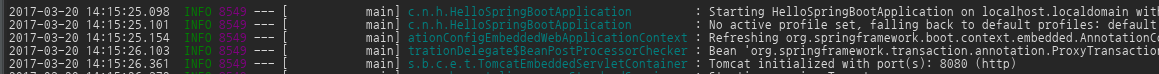
로깅을 하게 되면, console에 로그 메시지를 출력하게 되는데, 기본적으로 ERROR, WARN, INFO 레벨의 로그 메시지가 출력되고, –debug 옵션에 따라서 DEBUG 레벨의 로그 메시지도 추가적으로 출력할 수 있다.
DEBUG나 TRACE 레벨의 로그 메시지를 출력하기 위해 application.properties에 다음과 같이 property를 셋팅하면 출력할 수 있다.
debug=true
trace=true
Spring Boot는 console에만 로그 메시지를 출력하므로, 파일에 쓸려면 logging.file이나 logging.path property를 application.properties에 추가해야 한다.
기본적으로 console과 같이 ERROR, WARN, INFO 레벨의 로그 메시지가 파일에 쓰여지게 되며, 로그 파일이 10MB가 넘어가게 되면 다시 파일 처음으로 돌아가 덮어쓰게 된다.